RPG Maker MZ | Quest Journal System
A downloadable Plugin
✼✼English✼✼
Add quest tracking to your game.
Whether its an open-world game, or an adventure game.
The plugin includes:
- quest management.
- unlimited type management.
- adjustable window, change opacity, position and size.
- replace customizable codes in the objectives.
- add the command in the menu.
- Customizable command name.
- customizable window title.
- background image.
- customizable icon and text for quest categories. (active/complete/fail)
- customizable icon for quests.
- 'new' marker for quest changes.
Thanks to the module, this allows you to:
- add a quest to the journal.
- to validate/fail a quest.
- to show hidden objectives.
- to validate/fail an objective.
- change the title of a quest.
- modify the text of a quest objective.
Terms of use
- Be sure to credit Keiner in the credits section of your game.
- Can be used in free and commercial games.
- You cannot put the plugin on sale.
- You can modify the code, but you cannot share its source code.
- Do not redistribute this plugin.
✼Frequently Asked Questions
Q: If I buy this plugin, do I keep it forever?
A: Yes. If you bought this plugin directly, go to your "My Library" link tied to your itch.io account by clicking on your profile in the upper right corner of the screen. If you bought an Access Key associated with this plugin, then you can just simply download it directly from the page.
Q: If a plugin gets updated after I purchase the plugin, will I be able to download it again without repurchasing the plugin?
A: Yes. If you bought this plugin directly, go to your "My Library" link tied to your itch.io account by clicking on your profile in the upper right corner of the screen. If you bought an Access Key associated with this plugin, then you can just simply download it directly from the page.
✼✼Français✼✼
Ajouter un suivi de quête a votre jeu.
Que sa soit un jeu open-world, ou un jeu d'aventure.
Le plugin comprend :
- gestion des quêtes.
- gestion des types de quête.
- fenêtre modulable, changer l'opacité, sa position et sa taille.
- remplacer des codes personnalisable dans les objectifs.
- ajouter la commande dans le menu.
- nom de la commande personnalisable.
- titre de la fenêtre personnalisable.
- image en arrière-plan.
- icône et texte personnalisable pour les catégories de quête. (active/complète/échoue)
- icône personnalisable pour les quêtes.
- marqueur 'new' pour des changements d'une quête.
Grâce au module, cela vous permet de:
- d'ajouter une quête dans le journal.
- de valider/échouer une quête.
- de montrer des objectifs caché.
- de valider/échouer un objectif.
- de modifier le titre d'une quête.
- de modifier le texte d'un objectif d'une quête.
✼Terme d'utilisation
- Veillez créditer Keiner dans la section des crédits de votre jeu.
- Peut être utilisé dans des jeux gratuits et commerciaux.
- Vous ne pouvez mettre le plugin en vente.
- Vous pouvez modifier le code, mais vous ne pouvez pas le partager son code source.
- Ne redistribuez pas ce plugin.
✼Foire aux questions
Q : Si j'achète ce plugin, est-ce que je le garde pour toujours ?
R : Oui. Si vous avez acheté ce plugin directement, accédez à votre lien "Ma bibliothèque" lié à votre compte itch.io en cliquant sur votre profil dans le coin supérieur droit de l'écran. Si vous avez acheté une clé d'accès associée à ce plugin, vous pouvez simplement la télécharger directement depuis la page.
Q : Si un plug-in est mis à jour après l'avoir acheté, pourrai-je le télécharger à nouveau sans racheter le plug-in ?
R : Oui. Si vous avez acheté ce plugin directement, accédez à votre lien "Ma bibliothèque" lié à votre compte itch.io en cliquant sur votre profil dans le coin supérieur droit de l'écran. Si vous avez acheté une clé d'accès associée à ce plugin, vous pouvez simplement la télécharger directement depuis la page.
Purchase
In order to download this Plugin you must purchase it at or above the minimum price of $6.99 USD. You will get access to the following files:
Development log
- Version 3.2Feb 06, 2024
- Version 3.0Jan 01, 2024
- Version 2.1Oct 21, 2022
- Version 2.0Oct 16, 2022
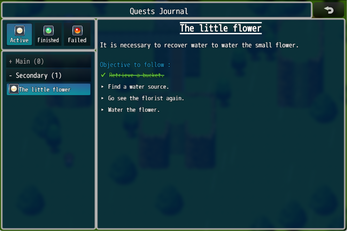

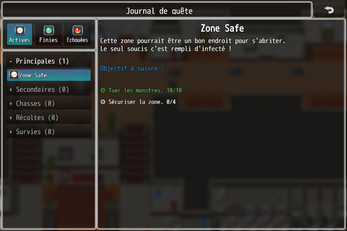
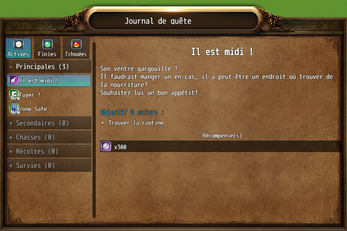
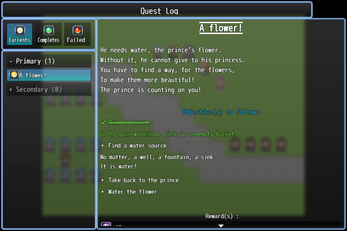
Comments
Log in with itch.io to leave a comment.
Salut, j'ai un bug étrange.
Quand j'installe le plugin, tout ce passe bien et que je n'ai pas toucher à la config, à un moment, je ne sais plus sauvegarder le jeu, ni charger un partie.
Quand je charge une sauvegarde, j'ai ceci comme message d'erreur
"Cannot read property 'name' of undefined"
Si vous avez une idée du problème, merci d'avance.
Hello. I purchased this plugin but I'm struggling to get it working. Is there a guide somewhere? I keep getting this error message: 'make sure added quest doesn't have id 1, because it doesn't exist.'
Bonjour, si j'affiche le traqueur , il ecrit ceci :
ReferenceError
show is not defined
Bonjour, il y aurai un tuto sur le plugin? Ou si quelqu'un en a trouvé!. Je suis débutant.
Bonjour,
Merci pour votre intérêt dans mon plugin ! Je comprends que, lorsque l’on débute, il peut être utile d’avoir un tutoriel pour mieux comprendre et exploiter les fonctionnalités.
Bonne nouvelle : je prévois justement de créer un tutoriel détaillé pour expliquer comment utiliser le plugin, étape par étape. Cela inclura une présentation des fonctionnalités principales et des exemples concrets d’utilisation. Si tout se passe bien, il sera disponible très bientôt.
En attendant, n’hésitez pas à poser vos questions ici ! Je serai ravi de vous aider à démarrer.
Merci encore pour votre message, et bon courage dans vos projets sur RPG Maker !
Hello, I like your plug-in very much, but it is a pity that my project is made by rpg maker mv, I would like to take the liberty of asking whether you will release the plug-in version of mv in the future?
The above content is provided by the translator, hopefully it will not be misrepresented.
Hello, thank you so much for your kind words about my plugin! I’m really glad you like it.
At the moment, the plugin is designed specifically for RPG Maker MZ due to some of the features and functionalities that are not available in RPG Maker MV. Porting it to MV would require significant adjustments, but I’m not ruling out the possibility.
Could you let me know which features you’re most interested in? This feedback could help me assess the demand and feasibility of creating an MV version in the future.
Thank you for your support, and don’t hesitate to reach out if you have any other questions or suggestions!
Hi, I bought your plugin for my project, it's a heavily customized one so I wanted to customize your plugin to match my project, but unfortunately, it's obscured, therefore I can't adjust it. Is there a way you can help me with this?
Hi! Tell me what you want and I'll try to update the plugin accordingly.
Hi, I wanted you to share the non-obfuscated version but never mind that. I switched to a non-obfuscated plugin and used it as the base to adjust it instead.
Bonjour, je fais un menu personnaliser et je ne sais pas comment appeler le journal de quête. Si quelqu'un peut m'aider. Merci d'avance.
Bonjour, la 3.2 vient de sortir !
Vous pouvez appeler la scène avec un appel de script : SceneManager.push(Scene_Quest)
Cordialement
Merci beaucoup ;)
Merci de votre réponse rapide et efficace
Je vais pouvoir commencer a bien développer mon jeu avec cette outil merci à vous .
Il n'y a pas de quoi, n'hésitez surtout pas à me solliciter si vous avez besoin d'aide.
avez vous un tuto sur la façon d utiliser votre Outil svp ?
bonjour
J ai acheté le plugin, je l ai bien installé dans mon fichier plugin ( affiché On ) mais lorsque je lance le jeu il me met un message d erreur ( type error )
Canot read property Clamp of undefined
Je suis sur Steam
Merci de m’éclairer
Après avoir fait des vérifications, j'ai réalisé que l'erreur est due au fait que je n'ai pas indiqué les valeurs par défaut pour la fenêtre du tracker dans les paramètres du plugin.
Vous devrez donc les configurer manuellement dans le plugin en double cliquant sur "Tracker".
Ce problème est résolu par la version 3.1.
rebonjour escusez moi de vous solliciter souvent auriez vous les paramètres par défaut du tracter svp merci car j ai mis des chiffres mais il ne s affiche pas qund je veut l ouvrir
Cordialement
Normalement la 3.1 a résolu le problème, mais voici les paramètres par défaut du tracker :
{"X":"0","Y":"0","W":"350","H":"Graphics.boxHeight","O":"0"}
rebonjour escusez moi encore de vous
solliciter mais j ai un message d erreur lorsque je vais dans une autre map ( processus parallèle le dialogue tout vas bien )
Mais lorsque dans l événement qui doit doit lancer un combat automatique cela me met cannot set property ‘visible’ of undefined
Mais quand je désactive votre plugin l événements marche bien
Je ne suis pas expert comme vous dans e script âge et code
Merci de m indiquer cordialement
Je mettrai en ligne la nouvelle version dès que possible. En attendant veuillez renommer le plugin en KeinerQuest.js pour résoudre les problèmes liés aux commandes des modules.
Bonjour, une fois le pack acheter comment l'installer sur rpg maker mz
Bonjour, pour commencer, accédez au dossier de votre projet, puis ouvrez le dossier "js/plugins". Collez le plugin dans ce dossier. Ensuite, dans l'interface, rendez-vous dans le "Gestionnaire de modules complémentaires". Double-cliquez à la fin de la liste pour ajouter un plugin. En dessous du nom, une fenêtre s'ouvrira, vous permettant de sélectionner l'un des plugins présents dans le dossier du projet. Choisissez le plugin souhaité, apportez les modifications nécessaires à droite, puis cliquez sur "OK" pour enregistrer.
Is there a way with this plugin to reactivate an already finished quest? For example, In my game, some of the quests I use more than once and I'm wondering if there's a command that puts a completed quest back in the active category to be completed again. (Sort of like recycling a quest over and over.)
This functionality will be included in 3.0 which will be released shortly.
Version 3.0 is released! Do not hesitate to provide feedback.
I found the documentation to be a bit lacking. What is the command to activate a quest, to show an objective and to complete an objective?
I'm not OP, but you access those functions by selecting "Plugin Command" on page 3 of the event commands menu. The details of what each command option does and how to use them are explained in the plugin's documentation and the Plugin Command menu.
Excuse me for my late response, yes on rpg maker mz you have on page three the "plugin command", selecting in this window the plugin you will access different commands depending on the need.
Appears to turn game switches on and off, causing errors with other gameplay flow.
Hello, can you tell me more about the error?
When changing the quest settings (showing next steps, marking complete, etc) via plugin command it seems to turn on/off global switches.
Thanks this is an error on my part, this was supposed to activate the global switches when the quest and finish, inadvertently I left the test code, instead of the switches configured in the quest. To apologize for this inconvenience, a new version will be released shortly, with corrections and new additions.
Kind regards Keiner
You rock! Looking forward to it :D
Have you had a chance to get this fixed up? :)
Hello, yes this was corrected, so I improved the scroll system, which corrects a problem with the maximum content size. We can now, with a left click, move the content from top to bottom. Added shift to quickly move content with the up and down keys. As well as adding additional information for the objectives. Added a mini window to confirm the quest. This version 3.0 will be released in the following days. The tracking system is still under development.
Bonjour, j'ai acheter le plugin mais j'e n'arrive pas à afficher les quêtes que je crée, dans un évènement je fait module complémentaire, je sélectionne bien votre plugin nommé "obfuscated" je vais sur quête -> je sélectionne "commencer" , mais elle n'apparait pas dans le journal, pourtant je l'ai bien crée dans le plugin en position 2 en laissant la première ligne vide comme indiqué. Sauriez vous ce que je fait mal ?
Bonjour, je viens de voir le pourquoi, renommer le fichier "obfuscated.js" en "KeinerQuest.js". Puis recréer les modules en sélectionnant le fichier renommer.
Bonjour, merci beaucoup j'ai réussi à afficher ma quête mais je pense que les lignes sont peut être décalées car quand j'active la quête avec Id 2 c'est celle à la ligne 3 qui s'active, mais cela marche en tout cas
J'ai une erreur aussi dès que je veux Masquer/Afficher/Activer/Désactiver le menu avec le module complémentaire quand j'active l'évènement cela me met l'erreur :
"_0x27d733.split is not a function"
Sauriez vous à quoi cela peut être du ?
Bonjour, désoler du temps d'attente, une version qui normalement corrige ce désagrément. Une correction sur les id, cette fois il correspond bien aux numéros dans les paramètres des données des quêtes. L'erreur "_0x27d733.split is not a function" sera fixé.
Merci, pour votre signalement, la version qui corrigera tout ça, sortira dans les jours a venir.
Cordialement
D'accord super ça me rassure, très bien j'attend cette version du coup !
Voici la 2.0, correction et quelques nouveauté.
Hello, I've purchased your product, but I cannot seem to work out how to display quests. I believe this is due to my lack of understanding what a 'quest id' is. If you could provide a tutorial or direct me to a sample project, that would be most helpful.
Hello, for the id quest, this represents the number in the list of Quests Data parameters.